How to Complete the Committer Application
Prerequisites
This doc is for new committers who have just passed the committer vote but have not finished the whole process.
Once you have passed the committer vote, you're supposed to receive an invitation email from @Hezheng Yin or other PPMC members.
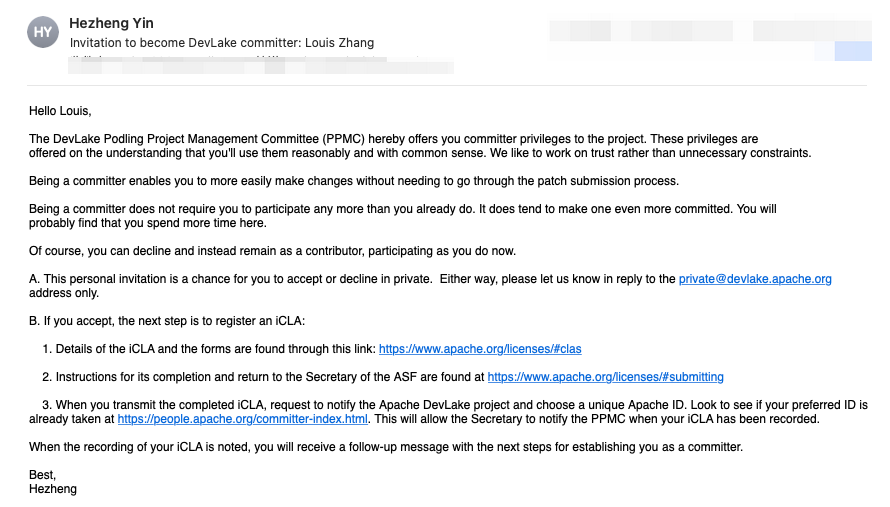
Step 1 - Register for ICLA
Follow the doc to register for an ICLA.
Step 2 - Accept Committer Invitation
Reply All to the above email saying that you accept to be a committer, waiting for the secretary to submit an account request. Once the request gets submitted, you'll receive the Apache ID from root@apache.org. Follow the email description to reset your Apache password.
If you have been waiting for a long time without receiving this email, please contact any PPMC members and they will contact an Apache Member to help complete the account application.
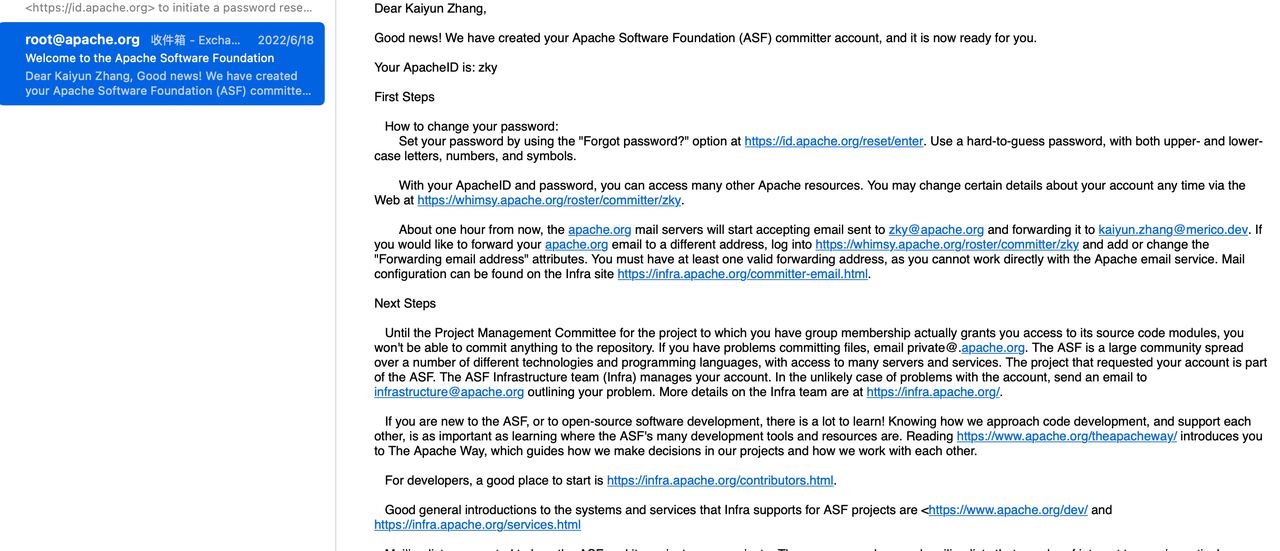
Step 3 - Bind the ASF Account to Git to get Git Permission
Go to https://gitbox.apache.org/ to bind your Git account to your Apache account. Use the username and new password in step 2 to log in.
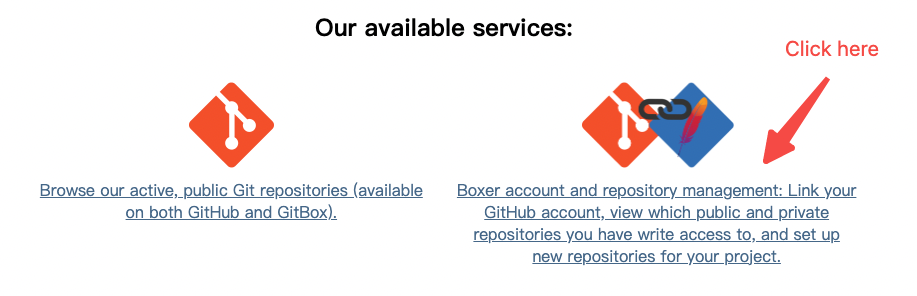
Follow the procedure to finish binding. This is a screenshot of the success page.
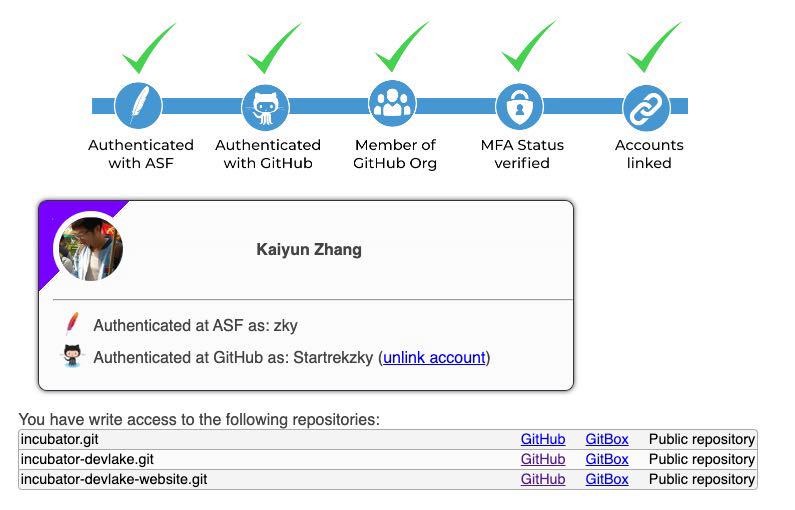
Step 4 - Add Committer information to Roster
Once you finish step 4, please ask the PPMC members to add you as a committer via https://whimsy.apache.org/roster/ppmc/devlake .
🎉🎉🎉 Congratulations! You are now a DevLake committer and have the code review permission!