Incident Age
What is this metric?
The amount of time it takes an incident to fix.
Why is it important?
- Help the team to establish an effective hierarchical response mechanism for incidents. Focus on the resolution of important problems in the backlog.
- Improve team's and individual's incident fixing efficiency. Identify good/to-be-improved practices that affect incident age
Which dashboard(s) does it exist in
How is it calculated?
Similar to requirement lead time, this metric equals resolution_date - created_date of issues in type "INCIDENT".
This metric relies on issues collected from Jira, GitHub, TAPD, or PagerDuty.
This metric relies on the 'type-incident' configuration in Jira, GitHub or TAPD's transformation rules while adding/editing a blueprint. This configuration tells DevLake what issues are incidents.
The following SQL shows how to find the incident age of a specific incident.
-- lead_time_minutes is a pre-calculated field whose value equals 'resolution_date - created_date'
SELECT
lead_time_minutes/1440 as incident_age_in_days
FROM
issues
WHERE
type = 'INCIDENT'
If you want to measure the mean incident age in the screenshot below, please run the following SQL in Grafana.
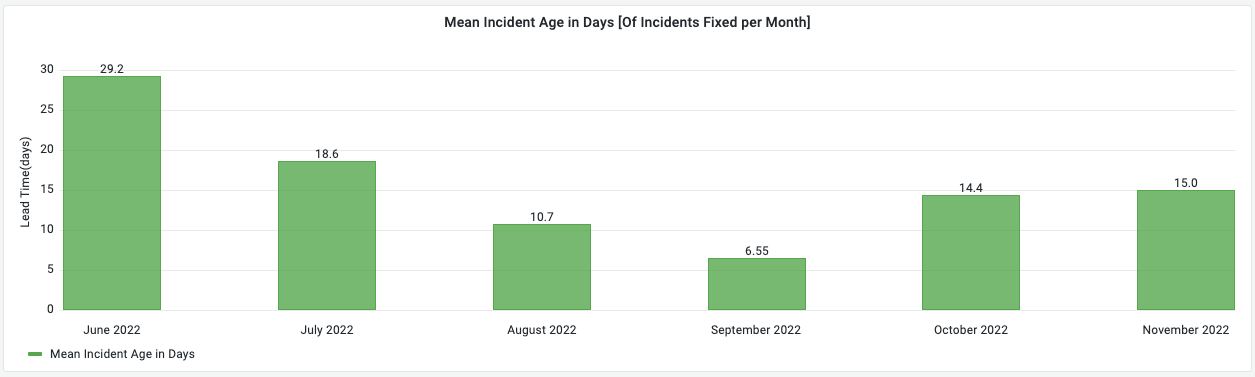
with _incidents as(
SELECT
DATE_ADD(date(i.resolution_date), INTERVAL -DAY(date(i.resolution_date))+1 DAY) as time,
AVG(i.lead_time_minutes/1440) as issue_lead_time
FROM issues i
join board_issues bi on i.id = bi.issue_id
join boards b on bi.board_id = b.id
WHERE
-- $board_id is a variable defined in Grafana's dashboard settings to filter out issues by boards
b.id in ($board_id)
and i.status = "DONE"
and i.type = 'INCIDENT'
and $__timeFilter(i.resolution_date)
-- the following condition will remove the month with incomplete data
and i.resolution_date >= DATE_ADD(DATE_ADD($__timeFrom(), INTERVAL -DAY($__timeFrom())+1 DAY), INTERVAL +1 MONTH)
group by 1
)
SELECT
date_format(time,'%M %Y') as month,
issue_lead_time as "Mean Incident Age in Days"
FROM _incidents
ORDER BY time
How to improve?
- Observe the trend of incident age and locate the key reasons.
- Compare the age of incidents by severity levels, types (business, functional classification), affected components, etc.