Webhook
Summary
Incoming Webhooks are your solution to bring data to Apache DevLake when there isn't a specific plugin ready for your DevOps tool. An Incoming Webhook allows users to actively push data to DevLake.
When you create an Incoming Webhook within DevLake, DevLake generates a unique URL. You can then post JSON payloads to this URL to push data directly to your DevLake instance.
In v0.14+, users can push "incidents" and "deployments" required by DORA metrics to DevLake via Incoming Webhooks.
Webhooks are meant to be used at the lowest level that you want to relate incidents with deployments. For example, if you want to relate incidents at the individual service level, you will need a webhook per service. If you wish to relate incidents at the product level, you will need a webhook for the product. This is because incidents on a project will be related to the last deployment on the project with a timestamp that is before the incident's timestamp. This is true regardless of the source of incidents or deployments.
Note: If you post incidents using webhook due to your tool not being supported but your deployments are collected via plugins automatically, you need to re-collect data for deployments for the posted incidents to get mapped to deployments based on timestamps. This is required for Change Failure Rate (DORA) metric to show up correctly for the project.
Diagram of the relationship between incidents and deployments:
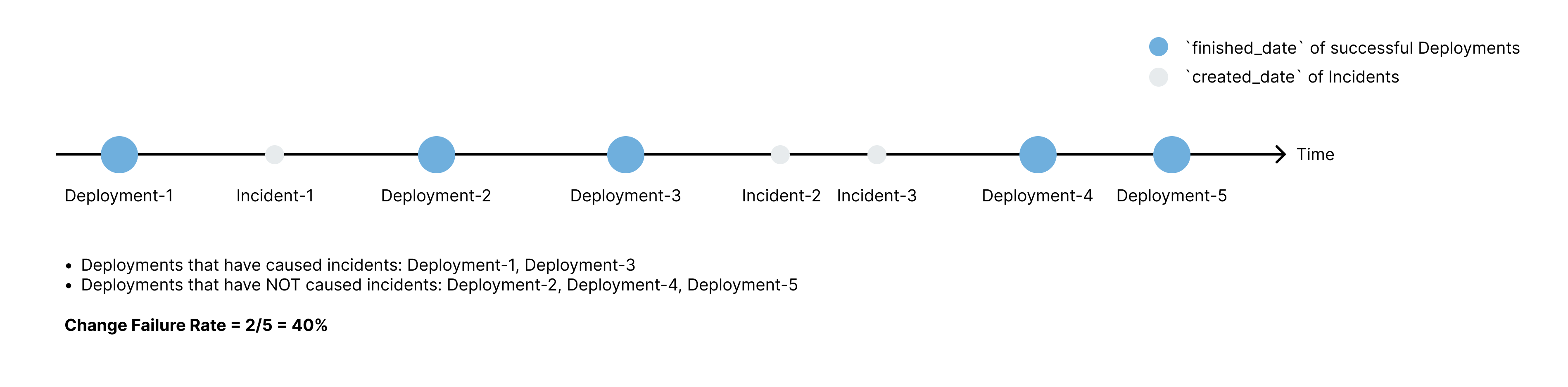
Entities
Check out the Incoming Webhooks entities collected by this plugin.
Metrics
Metrics that can be calculated based on the data collected from Incoming Webhooks:
- Requirement Delivery Rate
- Requirement Granularity
- Bug Age
- Bug Count per 1k Lines of Code
- Incident Age
- Incident Count per 1k Lines of Code
- DORA - Deployment Frequency
- DORA - Lead Time for Changes
- DORA - Median Time to Restore Service
- DORA - Change Failure Rate
Configuration
- Configuring Incoming Webhooks via Config UI
API Sample Request
Deployment
If you want to collect deployment data from your system, you can use the incoming webhooks for deployment.
Payload Schema
You can copy the generated deployment curl commands to your CI/CD script to post deployments to Apache DevLake. Below is the detailed payload schema:
| Key | Required | Notes |
|---|---|---|
| id | ✔️ Yes | This will be the unique ID of table cicd_deployments. This key replaced pipeline_id for clarity. |
| createdDate | ✖️ No | The time this deploy pipeline starts. E.g. 2020-01-01T12:00:00+00:00 No default value. |
| startedDate | ✔️ Yes | The time when the first deploy to a certain repo starts. E.g. 2020-01-01T12:00:00+00:00 No default value. |
| finishedDate | ✔️ Yes | The time when the last deploy to a certain repo ends. E.g. 2020-01-01T12:00:00+00:00 No default value. |
| environment | ✖️ No | The environment this deployment happens. For example, PRODUCTION STAGING TESTING DEVELOPMENT. The default value is PRODUCTION |
| result | ✖️ No | deployment result, one of the values : SUCCESS, FAILURE, ABORT, MANUAL, The default value is SUCCESS. |
| displayTitle | ✖️ No | A readable title for the deployment. |
| name | ✖️ No | Deprecated. |
| deploymentCommits.repoUrl | ✔️ Yes | The repo URL of the deployment commit If there is a row in the domain layer table repos where repos.url equals repo_url, the repoId will be filled with repos.id. |
| deploymentCommits.repoId | ✖️ No | Deprecated. |
| deploymentCommits.refName | ✖️ No | The branch/tag to deploy No default value. |
| deploymentCommits.startedDate | ✔️ Yes | The start time of the deploy to this repo. E.g. 2020-01-01T12:00:00+00:00 No default value. |
| deploymentCommits.finishedDate | ✔️ Yes | The end time of the deploy to this repo. E.g. 2020-01-01T12:00:00+00:00 No default value. |
| deploymentCommits.commitSha | ✔️ Yes | Commit sha that triggers the deploy in this repo |
| deploymentCommits.commitMsg | ✖️ No | Commit sha of the deployment commit message |
| deploymentCommits.result | ✖️ No | The result of the deploy to this repo. The default value is 'SUCCESS' |
| deploymentCommits.displayTitle | ✖️ No | A readable title for the deployment to this repo. |
| deploymentCommits.name | ✖️ No | Deprecated. |
More information about these columns at the domain layer tables: cicd_deployments and cicd_deployment_commits.
Register a Deployment - Sample API Calls
The payload supports the deployment to one or multiple repositories (referring to the discussion).
Please replace the API_KEY with the real token generated after creating a webhook.
curl <devlake-host>/api/rest/plugins/webhook/1/deployments -X 'POST' -H 'Authorization: Bearer {API_KEY}' -d '{
"id": "required-id",
"createdDate":"2020-01-01T11:00:00+00:00",
"startedDate":"2020-01-01T12:00:00+00:00",
"finishedDate":"2020-01-02T13:00:00+00:00",
"environment":"PRODUCTION",
"result": "SUCCESS",
"displayTitle":"optional-custom-deploy-display-title",
"name": "optional-deployment-name. If you do not post a name, DevLake will generate one for you.",
"deploymentCommits":[
{
"repoUrl":"required-repo-url",
"refName": "optional-release-v0.17",
"startedDate":"2020-01-01T11:00:00+00:00",
"finishedDate":"2020-01-02T11:00:00+00:00",
"commitSha":"c1",
"commitMsg":"optional-msg-1",
"result":"SUCCESS",
"name":"optional, if null, it will be deployment for {commit_sha}",
"displayTitle":"optional-custom-deployment-commit-display-title-1"
},
{
"repoUrl":"repo-2",
"refName": "optional-release-v0.17",
"startedDate":"2020-01-01T11:00:00+00:00",
"finishedDate":"2020-01-02T11:00:00+00:00",
"commitSha":"c2",
"commitMsg":"optional-msg-2",
"result":"FAILURE",
"name":"optional, if null, it will be deployment for {commit_sha}",
"displayTitle":"optional-custom-deployment-commit-display-title-2"
}
]
}'
A real-world example - Push CircleCI deployments to DevLake
The following demo shows how to post "deployments" to DevLake from CircleCI. In this example, the CircleCI job 'deploy' is used to manage deployments.
version: 2.1
jobs:
build:
docker:
- image: cimg/base:stable
steps:
- checkout
- run:
name: "build"
command: |
echo Hello, World!
deploy:
docker:
- image: cimg/base:stable
steps:
- checkout
- run:
name: "deploy"
command: |
# The time a deploy started
started_date=`date '+%Y-%m-%dT%H:%M:%S%z'`
# Some deployment tasks here ...
echo Hello, World!
# Send the request to DevLake after deploy
# The values start with a '$CIRCLE_' are CircleCI's built-in variables
curl <devlake-host>/api/rest/plugins/webhook/1/deployments -X 'POST' -d "{
\"id\": \"$PIPELINE_ID\",
\"startedDate\":\"$started_date\",
\"finishedDate\":\"$finished_date\",
\"deploymentCommits\":\[
\{
\"commitSha\":\"$CIRCLE_SHA1\",
\"repoUrl\":\"$CIRCLE_REPOSITORY_URL\",
\}
\]
}"
workflows:
build_and_deploy_workflow:
jobs:
- build
- deploy
Incident / Issue
If you want to collect issue or incident data from your system, you can use the two webhooks for issues.
Register Issues - Update or Create Issues
POST <devlake-host>/api/rest/plugins/webhook/1/issues
needs to be called when an issue or incident is created. The body should be a JSON and include columns as follows:
| Keyname | Required | Notes |
|---|---|---|
| url | ✖️ No | Issue's URL |
| issueKey | ✔️ Yes | Issue's key, needs to be unique in a connection |
| title | ✔️ Yes | |
| description | ✖️ No | |
| epicKey | ✖️ No | Issue's epic |
| type | ✖️ No | Type, such as INCIDENT, BUG, REQUIREMENT |
| status | ✔️ Yes | Issue's status. Must be one of TODO DONE IN_PROGRESS |
| originalStatus | ✔️ Yes | Status in your tool, such as created/open/closed/... |
| storyPoint | ✖️ No | |
| resolutionDate | ✖️ No | Resolved date, Format should be 2020-01-01T12:00:00+00:00 |
| createdDate | ✔️ Yes | Created date, Format should be 2020-01-01T12:00:00+00:00 |
| updatedDate | ✖️ No | Last updated date, Format should be 2020-01-01T12:00:00+00:00 |
| leadTimeMinutes | ✖️ No | How long from this issue accepted to develop. |
| parentIssueKey | ✖️ No | |
| priority | ✖️ No | |
| originalEstimateMinutes | ✖️ No | |
| timeSpentMinutes | ✖️ No | |
| timeRemainingMinutes | ✖️ No | |
| creatorId | ✖️ No | The user id of the creator |
| creatorName | ✖️ No | The username of the creator, it will just be used to display |
| assigneeId | ✖️ No | |
| assigneeName | ✖️ No | |
| severity | ✖️ No | |
| component | ✖️ No |
More information about these columns at the domain layer issues table.
Register Issues - Close Issues (Optional)
POST <devlake-host>/api/rest/plugins/webhook/1/issue/:issueId/close
needs to be called when an issue or incident is closed. Replace :issueId with specific strings and keep the body empty.
Register Issues - Sample API Calls
Sample CURL for creating an incident:
curl <devlake-host>/api/rest/plugins/webhook/1/issues -X 'POST' -d '{
"issueKey":"DLK-1234",
"title":"a feature from DLK",
"description":"",
"url":"",
"type":"INCIDENT",
"status":"TODO",
"createdDate":"2020-01-01T12:00:00+00:00",
"updatedDate":"2020-01-01T12:00:00+00:00",
"priority":"",
"severity":"",
"creatorId":"user1131",
"creatorName":"Nick name 1",
"assigneeId":"user1132",
"assigneeName":"Nick name 2"
}'
Sample CURL for Issue Closing:
curl <devlake-host>/api/rest/plugins/webhook/1/issue/DLK-1234/close -X 'POST'